Overview
Adding individual verification to existing group camera verification feature.
To ensure compliance with High-Occupancy Vehicle (HOV) lane requirements, which mandate a minimum number of passengers per vehicle, RideFlag uses camera verification to confirm the number of occupants before and after each trip.
Currently, all passengers need to be captured in the same camera frame. I designed a new feature that verifies individual passengers one by one.
What I did
Designed a new feature for camera-based passenger self declaration for carpool lanes.
Version 4
The applicability of this tool is particularly relevant for MTC as they consider to implement it on one of the largest Express Lane networks in the world.
Version 4
The applicability of this tool is particularly relevant for MTC as they consider to implement it on one of the largest Express Lane networks in the world.
Version 4
The applicability of this tool is particularly relevant for MTC as they consider to implement it on one of the largest Express Lane networks in the world.

What I did
Designed a new feature for camera-based passenger self declaration for carpool lanes.
Overview

Adding individual verification to existing group camera verification feature.
To ensure compliance with High-Occupancy Vehicle (HOV) lane requirements, which mandate a minimum number of passengers per vehicle, RideFlag uses camera verification to confirm the number of occupants before and after each trip.
Currently, all passengers need to be captured in the same camera frame. I designed a new feature that verifies individual passengers one by one.
Challenges
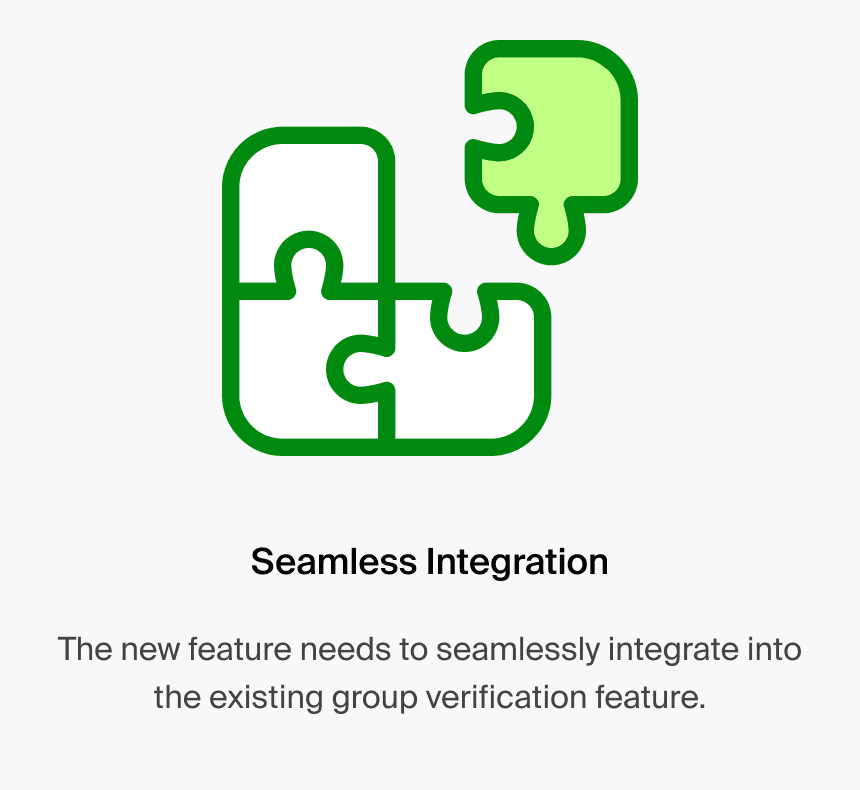
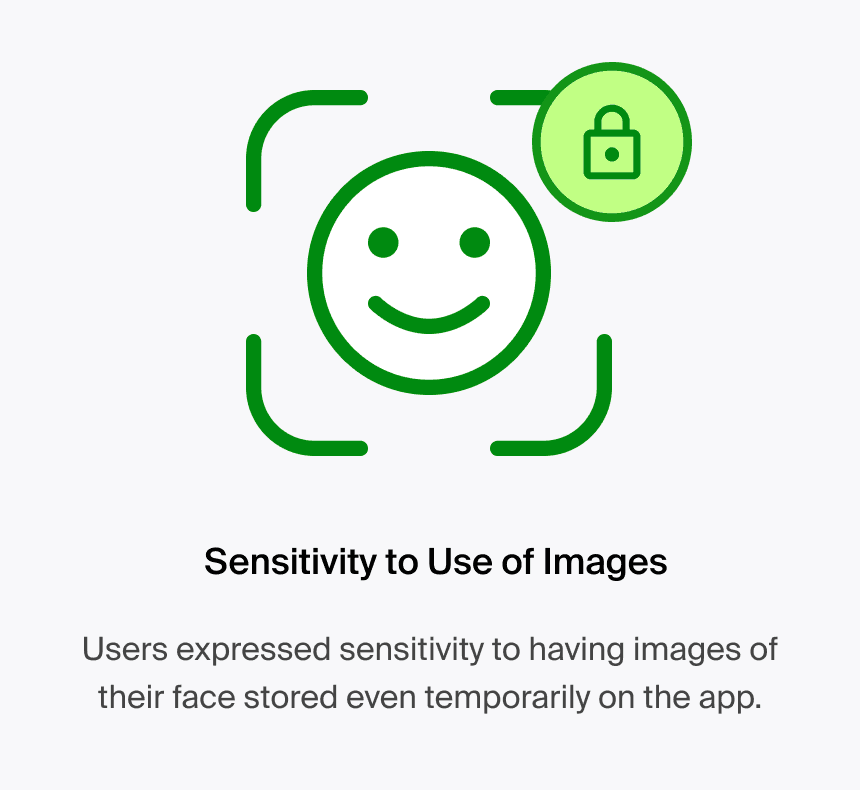
Working within existing feature constraints and addressing user's sensitivity to data privacy.
The new feature needed seamless integration with existing ones for easy user adoption.
Additionally, some users were sensitive to the app temporarily storing facial images, based on previous testing and feedback.
Design
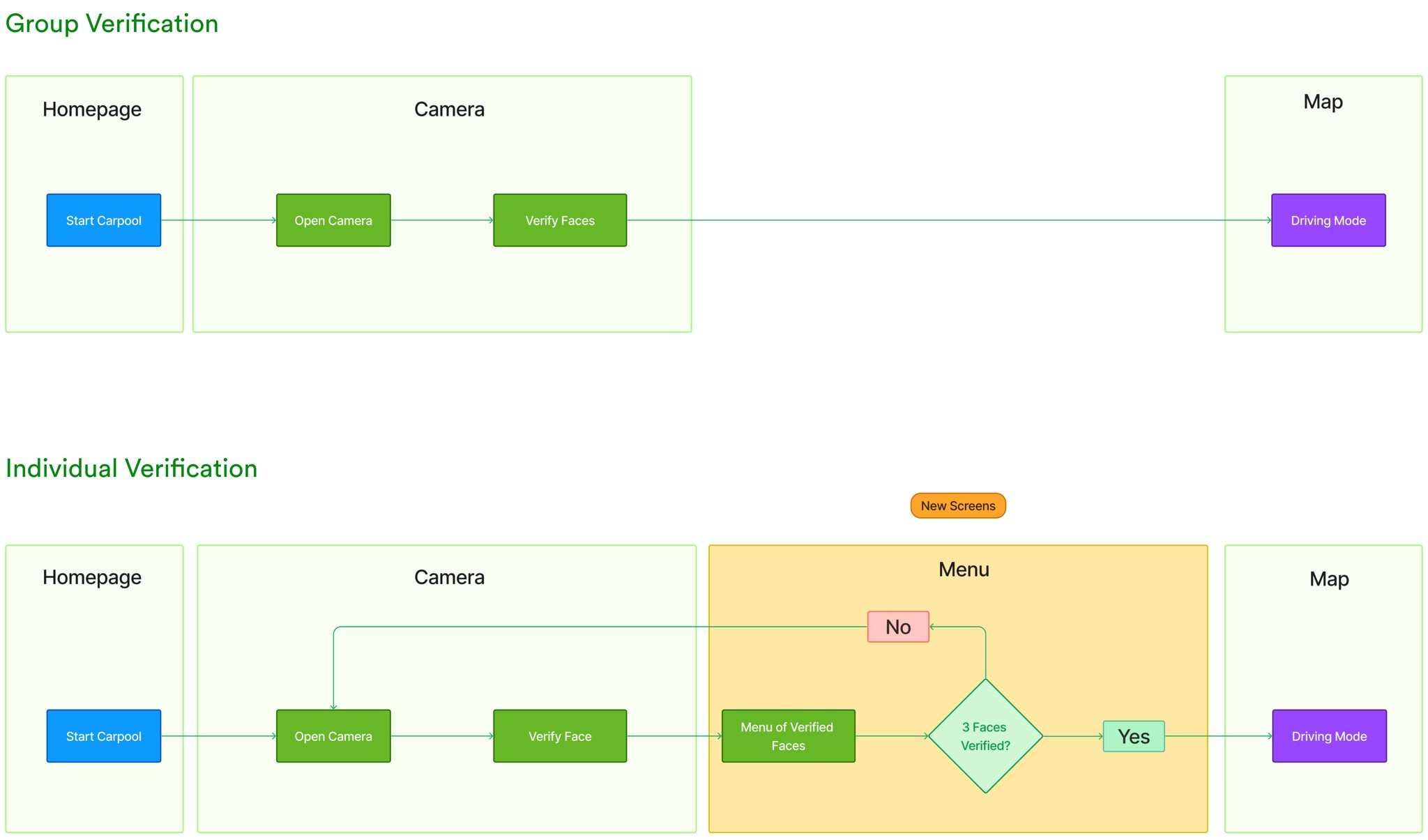
Seamless Integration
The new feature needed to be similar to the existing group verification process to ensure easy adoption.
I streamlined the new feature to require just one additional screen.

Instruct Users without Instructions

Toggle Button is better than an additional screen.
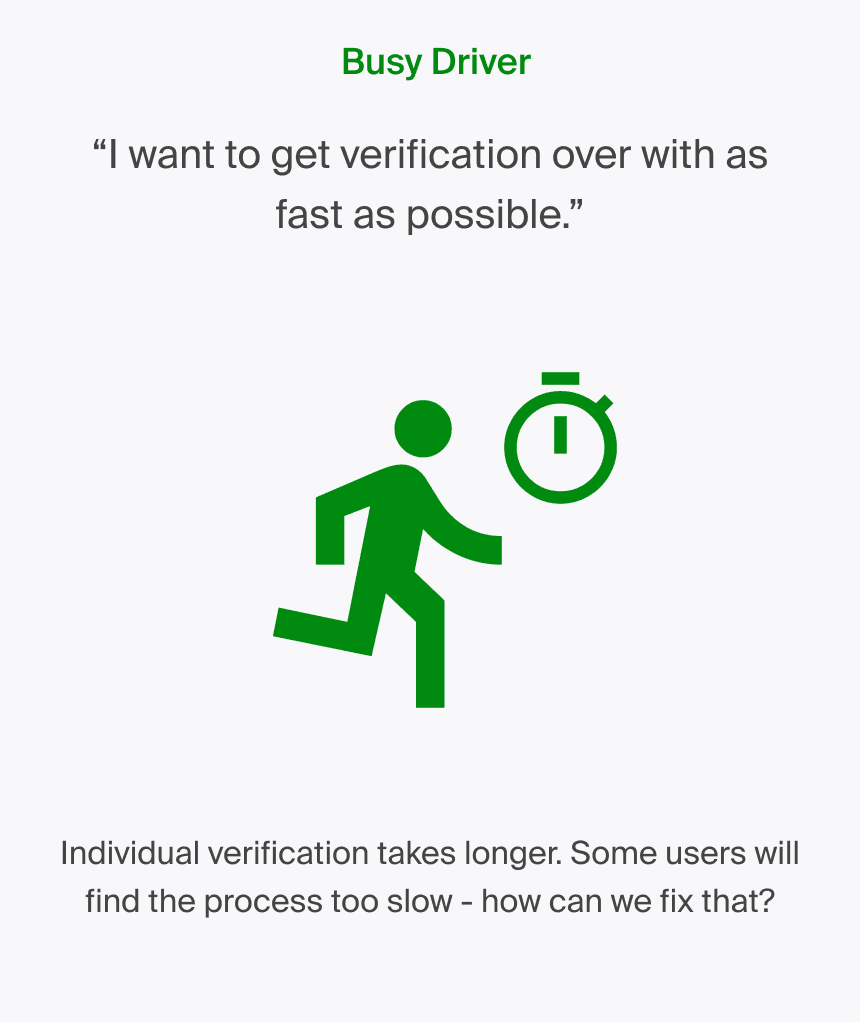
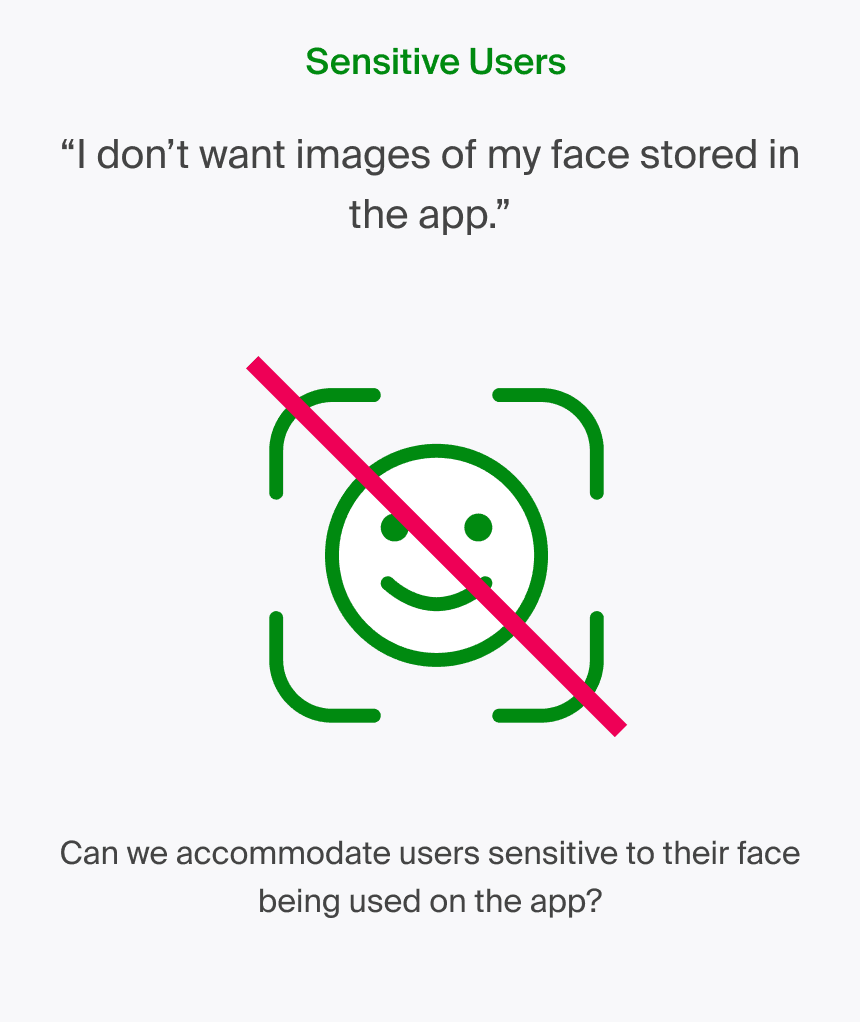
2 Additional User Personas
Based on feedback from our users I identified 2 additional User Personas that would fundamentally impact the new feature:
Users Sensitive to Use of Facial Images
Users Too Busy for Individual Verification


Quick Verification and No Face Option

Error Recovery
I also developed a user flow to handle camera verification failures. Users are directed to an error screen that provides a clear description of the issue along with actionable tips to resolve it
Conclusion
Further Testing the 3 Design Options with Defined User Segments
After presenting my designs to the team, opinions were divided. Some team members favored the convenience of the 'quick verification' option, while others appreciated the guidance provided in the default option. The option without images of faces was the least preferred but may be necessary during actual deployment. These designs will need to be tested with real users, as behavior may vary depending on the app's deployment state.
Thanks for visiting my portfolio.


